How to make a birthday song with your name
Do you also want to make a birthday song on your name but because of lack of knowledge about how to make a birthday song on your name you can't make a happy birthday song on your name.
Then you have come to the right place. In today's post we will teach you how to make happy birthday song with name in hindi.
Birthday is a very happy day for everyone. And we make all efforts to make this happy moment more memorable.
In such a situation, we can surprise our friend or
family member by making a birthday song and posting it on our social media
account or playing it at their birthday party.
A while ago, we needed a computer and a laptop to make our name birthday song. But in today's time we can create a song in our name with the help of internet from our phone.
How to make a birthday song with your name
Both methods are absolutely free, here you don't need to pay a single rupee. There are many websites on the internet that charge for making happy birthday songs, but here we will tell you about free websites.
Step 2. - Now the result will appear in front of you, open 1 of these happybirthday.com website.
Step 3. Now you will see a search your name box at the top, enter your name in it and click on search icon.
If you want, you can also search for your name by clicking on the first word of your name from the alphabet shown above. is
Step 4. Now whatever name you searched will appear, click on it.
Step-5. After clicking on the name, you will get 4 options which include Play, Download, Email and Share.
Play Birthday Song:- By clicking on this option you
can play and listen to the song.
Download Birthday Song:- You can download birthday
song by clicking on this option.
Now email the song:- With this option you can mail
the song with your name to anyone.
Share Button:- Clicking on the last option will give you a link which you can share on social media. And anyone can download this audio file from that link.
How to download your name birthday song
To download the song, select the second option Download Song from the options mentioned above. After this, a captcha will appear in front of you, fill it correctly in the box and touch the click option shown below.
By doing this, the file with birthday song in your name will be downloaded and saved in your mobile memory. Which you can share anywhere.
Many of us use Jio phone, so keep searching on internet how to make birthday song with your name in Jio phone. So this is the way for them too. You can also create a song from your mobile by going to this website.
Websites to create birthday song with your name
Friends, if you are facing any problem in making birthday song name as mentioned above, here we are going to tell you about another website which works like this website. You can also use this if you want.
How to create birthday name from app
Friends, although above mentioned website is best to make birthday song with your name, but still some people want to know how to make happy birthday song with their name using app, here we will tell you how to make app. Happy birthday using your name. Will teach you how to download birthday songs.
In which we are going to use birthday song with name app which has been downloaded by more than 50 lakh people. And people have liked this app and given it a 3.8 star rating, which can give you an idea of its popularity.
Step 1. First of all, install the app named Birthday Song from Play Store. If you want, you can also download the app from the download button given below.
step 2. Now open the app in your mobile and click on the birthday song option with name. And this app will ask you to access some permissions. Allow it.
step 3. After this, enter the name of the person in the Birthday Song box, enter the name of the object you want to create and click on Create option.
step 4. Now you will again see a button saying Birthday Wishes, click on it.
Step-5. By doing this your name will become Birthday and you will see Play Now button, click on it to complete the song Get It.
Step-6. Now the song will start playing in your mobile, from here you click on the button given below. Apart from this, you can also share this song on other social media platforms like WhatsApp, Email and Telegram by clicking on the share button.
Friends, in this way you can create birthday song with your name using this app and share it with your friends, apart from this you get many other features in this app like: - Different birthday songs Create song, your name and photo on cake, also create birthday song in your own voice etc.
conclusion
Friends, now you must have understood how to make a birthday song with your name. You can create a birthday song for anyone's name using the methods shown here.
I hope you liked our article and there is no need to
search on the internet about how to make a birthday song with your name. Share
the article with your friends on social media.

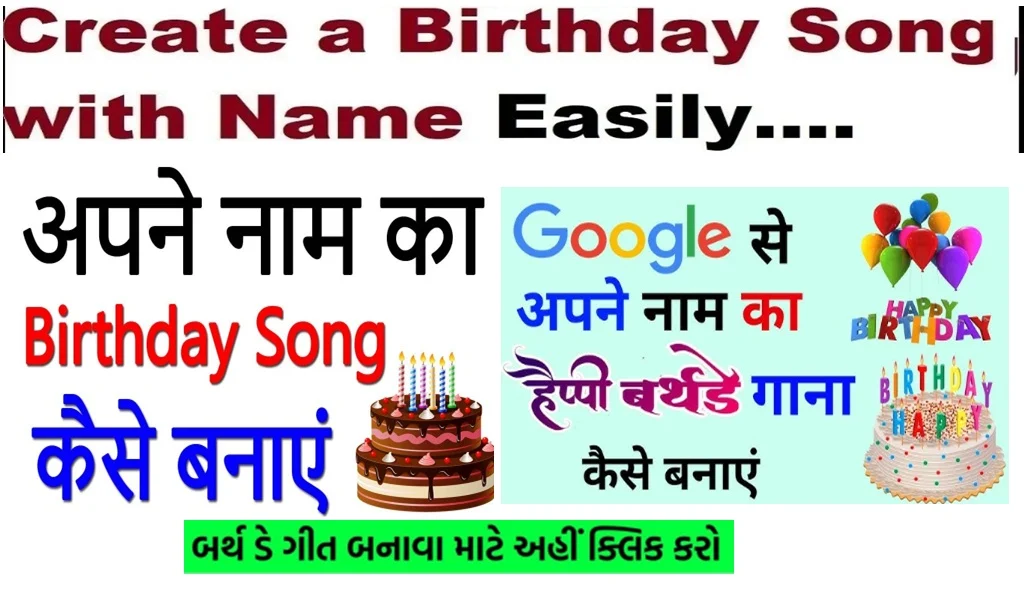
Post a Comment